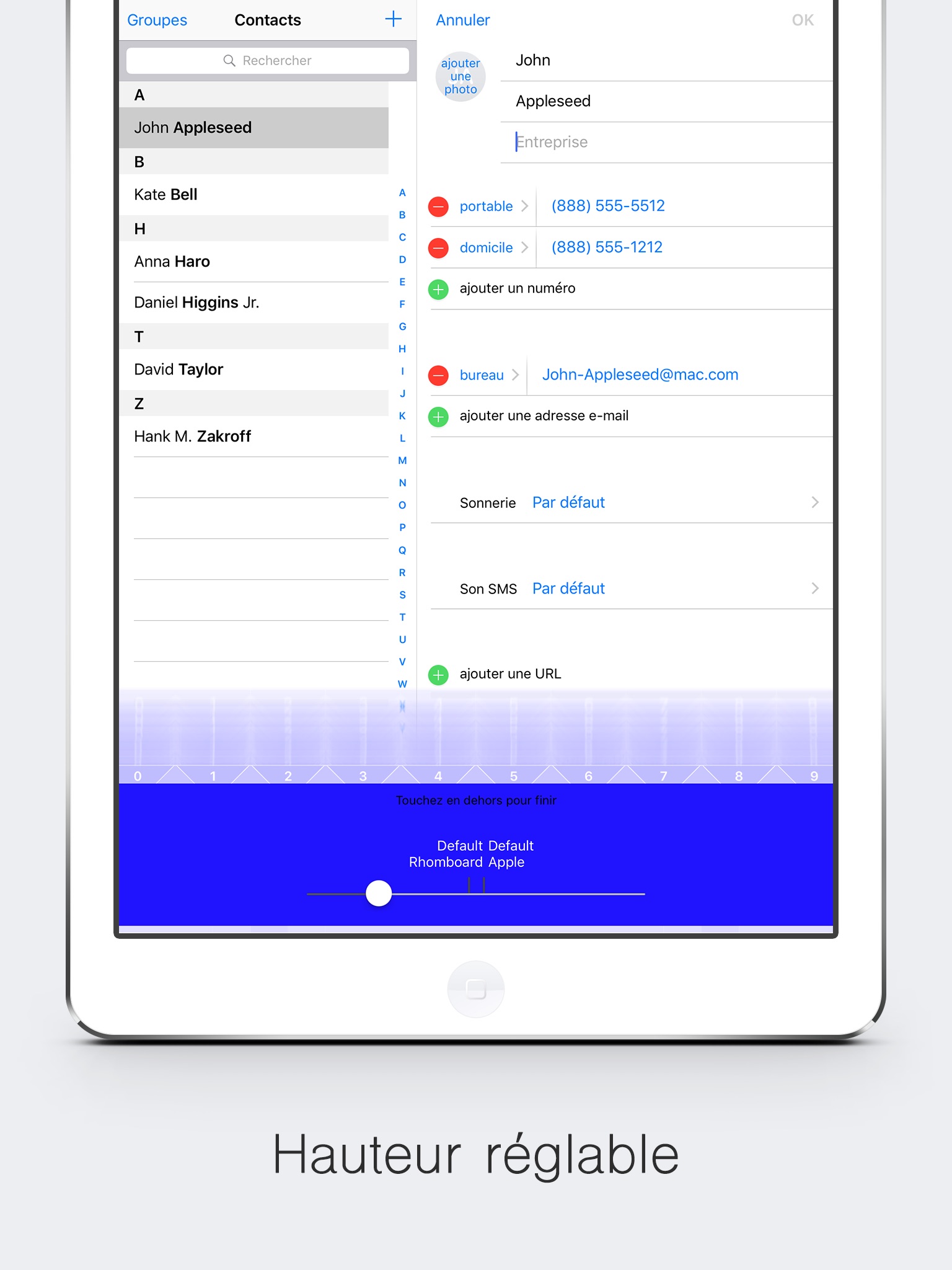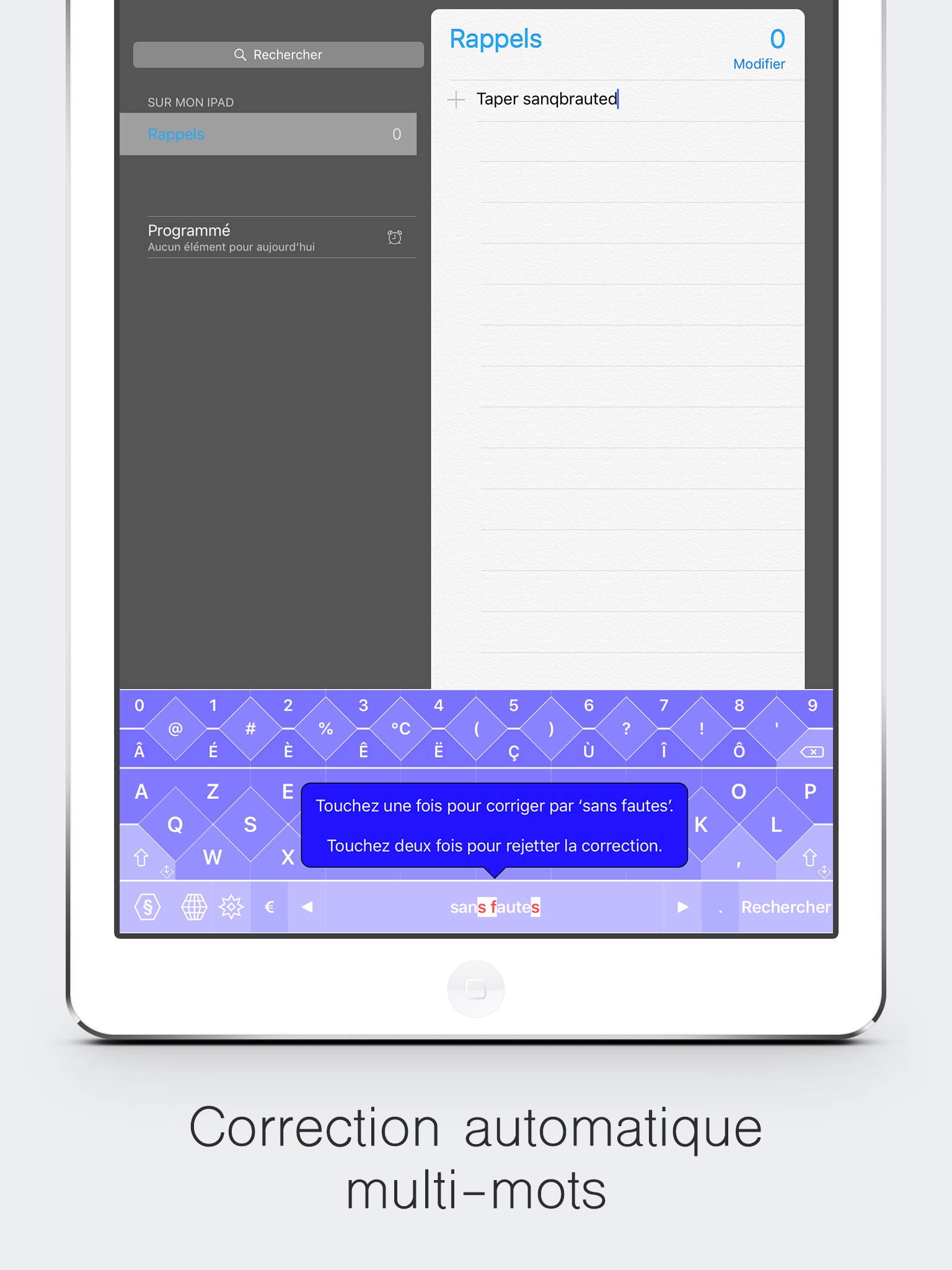Rhomboard app for iPhone and iPad
Developer: Philippe Peirano
First release : 02 Jun 2015
App size: 61.03 Mb
Rhomboard is a keyboard based one a simple principle: larger keys are just plain better.
Using rhombic shaped keys, Rhomboard keyboard packs more keys and bigger keys than a traditional rectangular keyboard to deliver a typing experience which is more fluid and more consistent.
With Rhomboard keyboard you can type faster and more accurately.
Features:
- big keys!
- rhombic keys
- auto-correct with or without prediction (and yes it can be turn off), with spelling and composition rules for 50000+ words
- resizable, from very big to very small
- themes, change color and style
- per-language keyboard allowing your device to remember which language you use for each conversation
MORE ACCURACY
Large keys means less mistake while typing, pure and simple. Rhomboard keyboard diamond shaped keys are 20% larger than keys on a typical keyboard.
The keys are also perfectly aligned both vertically and horizontally. This is important when typing because with touch keyboards the finger inevitably hide the key you want to type. With Rhomboard keyboard diamond alignment, you can accurately guide your finger using the rows and columns.
Finally, keys have a long touch effect so your eyes can see which key you just typed while your finger is moving to the next key.
MORE SPEED
Rhomboard keyboard space efficient layout allows to display numbers and most common punctuation symbols at all time. So you can type most messages and sentences without ever having to switch layouts. And for those extra symbols that you are always looking for, like currencies, Rhomboard presents them all in one logically organized layout. No more layout jumping to find the #, & or @ characters.
MORE CONTROL
Is the keyboard too big for that app you love? Or do you want even larger keys? Just resize Rhomboard keyboard by panning up and down with two fingers.
Dont like the color? change Rhomboard keyboard color and style with one of the built-in theme.
MORE SECURE
Rhomboard keyboard does not require the "Open Access" privileges. This means that it cannot send your keystroke to a remote server or to other undesirable destinations. Your text go to the only place that matters: your app.
Available languages:
- English (US and UK)
- French
- Swedish